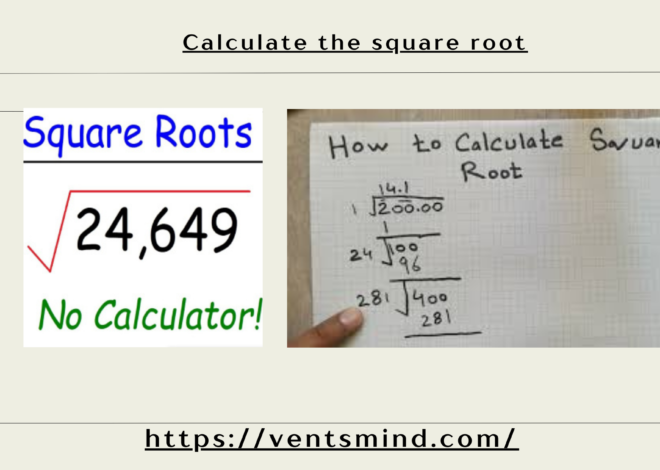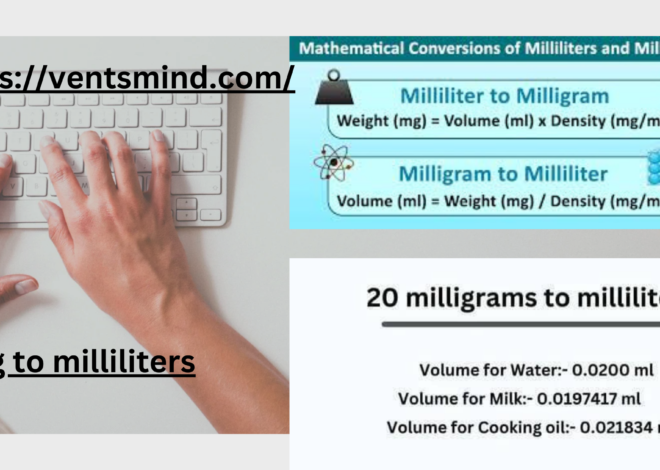How to Deal with a Missing Website best information 2024 : Causes, Consequences, and Solutions
How to Deal with a Missing Website: Causes, Consequences, and Solutions
In today’s digital age, a website is often the lifeblood of a business, a personal brand, or a community. Whether it’s an online store, a blog, or a corporate portal, a website serves as a vital connection between the owner and their audience. However, when a website goes missing—meaning it becomes inaccessible or disappears entirely—it can lead to significant challenges. Understanding why a website might go missing, the potential consequences, and how to address the issue can be crucial for anyone managing an online presence.
Understanding the Causes of a Missing Website
A missing website can happen for several reasons, ranging from technical issues to administrative oversights. Below are some of the most common causes:
- Domain Expiration
- One of the most frequent causes of a missing website is domain expiration. Every domain name is registered for a specific period, usually one year, and must be renewed to remain active. If the domain owner fails to renew it, the domain can expire, leading to the website becoming inaccessible.
- Server Issues
- Websites are hosted on servers, which are essentially computers that store all the data and content of the site. If the server hosting the website experiences downtime due to hardware failure, overload, or maintenance, the website may go missing temporarily. In some cases, server misconfigurations or security breaches can also result in a website becoming inaccessible.
- DNS Problems
- The Domain Name System (DNS) is responsible for translating the domain name into an IP address that computers use to locate the website on the internet. If there is a problem with the DNS settings, such as incorrect configuration or a DNS server outage, users may not be able to access the website.
- Content Management System (CMS) Issues
- Many websites are built using content management systems like WordPress, Joomla, or Drupal. If there is an issue with the CMS—such as corrupted files, plugin conflicts, or theme problems—the website might go down. In extreme cases, a CMS update that goes wrong can also lead to the site becoming inaccessible.
- Security Breaches
- Cyberattacks such as Distributed Denial of Service (DDoS) attacks, hacking, or malware infections can cause a website to go missing. These attacks can either take the website offline temporarily or, in severe cases, lead to data loss and the complete disappearance of the site.
- Human Error
- Human error, such as accidental deletion of files, incorrect configuration changes, or mistakes made during updates, can result in a missing website. Even experienced web administrators can make errors that could lead to the website going offline.
- Legal and Compliance Issues
- In some instances, a website might go missing due to legal or compliance issues. For example, a website might be taken down due to copyright infringement, violating terms of service, or other legal disputes. Additionally, regulatory bodies might order the suspension of a website if it does not comply with specific laws or regulations.
The Consequences of a Missing Website
When a website goes missing, the impact can be substantial, affecting not only the owner but also the visitors and customers who rely on the site. The consequences can vary depending on the nature of the website and the length of the downtime:
- Loss of Revenue
- For businesses, especially those that rely on e-commerce, a missing website can lead to a direct loss of revenue. Customers who cannot access the site may turn to competitors, resulting in missed sales opportunities.
- Damage to Reputation
- A missing website can harm a brand’s reputation. Visitors who encounter an inaccessible site may question the reliability and professionalism of the business or individual behind it. Repeated issues with website availability can lead to a loss of trust, which is difficult to rebuild.
- Impact on SEO
- Search engines like Google prioritize websites that are consistently available and provide a good user experience. If a website goes missing, it can negatively affect its search engine ranking, making it harder for people to find the site in the future. In extreme cases, a prolonged absence can lead to deindexing, where the website is removed from search engine results entirely.
- Loss of Data
- In some cases, a missing website might result in data loss, especially if the problem is due to server issues, hacking, or human error. This data could include valuable customer information, content, and business records, leading to significant setbacks.
- Customer Frustration
- A missing website can lead to customer frustration, especially if the site is a primary point of contact or service. This frustration can manifest in negative reviews, complaints, and a decrease in customer loyalty.
Steps to Address a Missing Website
When a website goes missing, it’s essential to act quickly to diagnose and resolve the issue. Here are the steps to take:
- Check Domain Status
- The first step is to check the status of your domain. You can do this by visiting a domain registrar or WHOIS lookup service. If the domain has expired, you will need to renew it immediately. Some registrars offer a grace period after expiration, but it’s important to act fast before the domain is potentially auctioned or taken by someone else.
- Verify Hosting and Server Status
- If the domain is active, the next step is to check your hosting provider’s status. Most hosting providers have a status page where they report any ongoing issues. You can also contact their support team for assistance. If there are server issues, the hosting provider should be able to resolve them.
- Check DNS Configuration
- If the domain and server are both active, the issue might be with your DNS configuration. You can use online tools like DNS Checker to see if the DNS is resolving correctly. If there are issues, you may need to correct the DNS settings through your domain registrar or hosting provider.
- Examine CMS and Website Files
- If DNS is working fine, the problem might be with your website’s CMS or files. Check if there have been any recent updates or changes that could have caused the issue. You can also look for error messages in your website’s backend or logs. Restoring a backup of the site might resolve the issue if a recent change caused the problem.
- Run Security Checks
- If you suspect a security breach, run a security scan to identify any malware or hacking attempts. Many security plugins and services can help detect and remove malicious code. You may also need to change passwords and enhance your website’s security to prevent future breaches.
- Contact Support
- If you are unable to resolve the issue on your own, contact your hosting provider, domain registrar, or CMS support. They can often provide additional insights or help to restore your website.
- Communicate with Your Audience
- If your website is down for an extended period, it’s important to communicate with your audience. Use social media, email newsletters, or other channels to inform them of the issue and provide updates. Transparency can help maintain trust during the downtime.
- Implement Preventative Measures
- Once your website is back online, take steps to prevent future issues. This might include setting up automated domain renewal, regular backups, monitoring services, and enhanced security measures.
Conclusion
A missing website can be a significant setback, but with prompt and informed action, the impact can be minimized. Understanding the common causes—ranging from domain expiration to server issues and security breaches—allows for quicker diagnosis and resolution. By addressing the problem efficiently, missing website communicating transparently with your audience, and implementing preventative measures, you can restore your online presence and reduce the likelihood missing website of future occurrences. Maintaining vigilance and missing website preparedness is key to ensuring your website remains accessible and reliable, safeguarding your brand and business in the digital landscape.