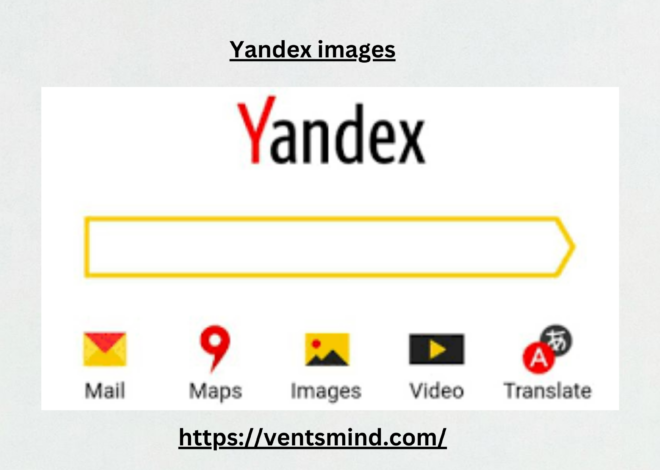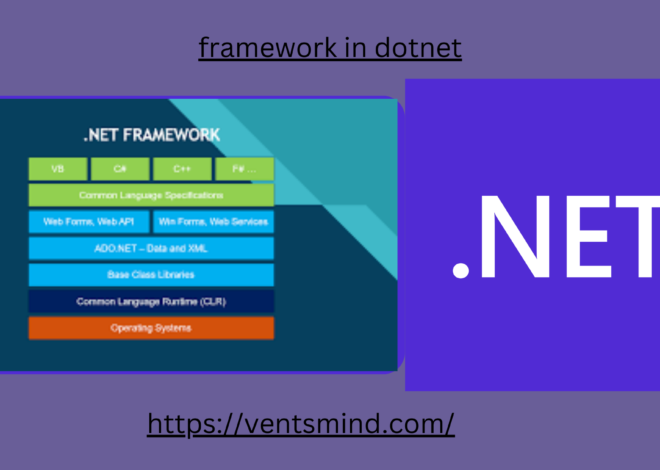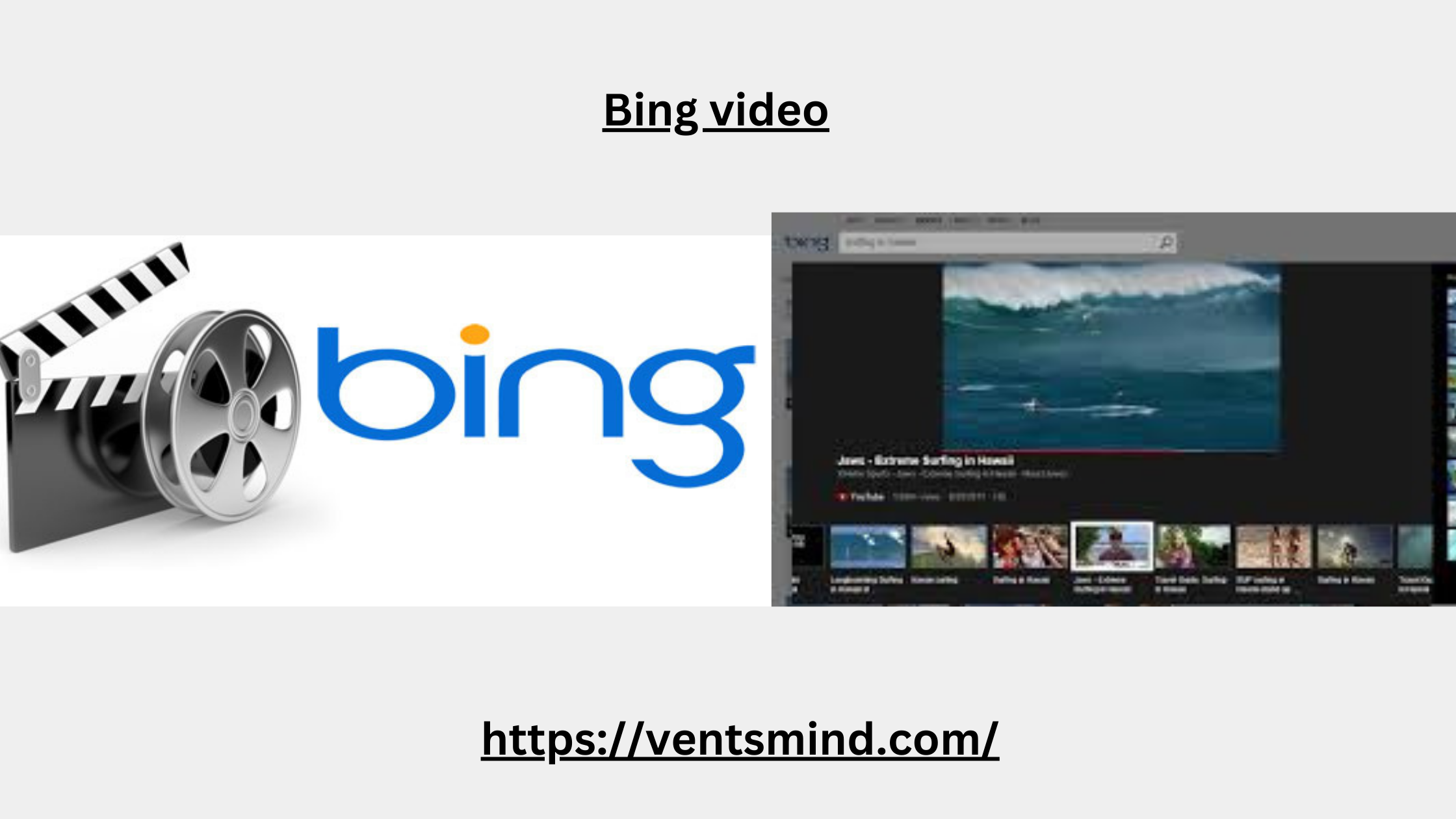
Bing Video: Best Discovering and Using Bing’s Video Search Platform 2024
In today’s digital age, online videos have become an integral part of how we consume content. Whether it’s tutorials, entertainment, or news, video platforms are essential tools for accessing information. Bing Video, Microsoft’s powerful video search platform, stands out as a robust alternative to other popular video search engines.
In this article, we will explore the features of Bing Video, how it compares to competitors, and tips to optimize your experience using Bing’s video search feature. By the end, you’ll understand why Bing deserves your attention.
What is Bing Video?
Bing Video is the video search functionality integrated into Microsoft Bing’s search engine. Designed to help users find video content from multiple sources across the web, Bing provides an intuitive and visually appealing platform for exploring videos. Unlike traditional search engines that focus primarily on text-based results, Bing emphasizes multimedia, enabling users to watch, filter, and discover videos seamlessly.
Features of Bing Video
1. Extensive Video Sources
Bing Video aggregates videos from a variety of platforms, including YouTube, Dailymotion, Vimeo, and even some independent sites. This comprehensive approach ensures users find a broader range of content than they might on a single-source platform.
2. Preview Functionality
One standout feature of Bing is its preview capability. Users can hover over a video thumbnail to view a short snippet without having to click through. This saves time by allowing quick evaluations of video relevance.
3. Filters and Search Refinements
With Bing Video, users can refine their searches using filters like:
- Duration: Short, medium, or long videos.
- Date: Recently uploaded or older videos.
- Resolution: Choose from standard or HD options.
This customization ensures that users find precisely what they need.
4. Related Searches
Bing Video incorporates a related search feature that suggests similar content, helping users dive deeper into their topics of interest. This is particularly useful for educational purposes or when exploring new subjects.
5. Ad-Free Interface
Compared to some platforms, Bing offers a cleaner interface with fewer distractions, making it easier to focus on content discovery.
How to Use Bing Video
Using Bing Video is straightforward. Follow these steps to get started:
- Visit the Bing Search Engine Navigate to Bing.com and type your search query into the search bar.
- Switch to the Video Tab After searching, click on the “Videos” tab located at the top of the search results page. This redirects you to Bing dedicated search results.
- Refine Your Search Use the available filters to narrow down your results based on your preferences.
- Preview and Select Videos Hover over video thumbnails to preview snippets before deciding which one to watch.
- Watch Directly or Redirect Video provides options to either watch content directly on its platform or be redirected to the source website.
Benefits of Using Bing Video
1. Wide Content Variety
By sourcing videos from multiple platforms, Bing ensures that users access diverse content. This is particularly beneficial for niche topics that may not be adequately covered on a single platform.
2. User-Friendly Interface
Bing Video’s clean layout, intuitive filters, and preview feature make it easy for users to find and watch relevant content without unnecessary hassle.
3. Educational Resource
From tutorials to documentaries, Bing Video serves as an excellent educational tool. Teachers, students, and professionals can leverage its vast library to enhance learning.
4. Enhanced Search Accuracy
Thanks to Microsoft’s AI algorithms, Bing Video delivers highly relevant results tailored to user queries. The platform learns from user behavior to improve search precision over time.
Bing Video vs. Competitors
When comparing Bing to other platforms, it’s important to consider the unique advantages it offers:
| Feature | Bing Video | YouTube | Google Video |
|---|---|---|---|
| Preview Snippets | Yes | No | No |
| Ad-Free Interface | Yes | No | No |
| Multisource Search | Yes | No | Limited |
| Filter Options | Advanced | Moderate | Basic |
While YouTube is undoubtedly the largest video platform globally, Bing excels as a search tool that aggregates content from various sources, offering a more diversified search experience.
Tips for Optimizing Your Bing Video Experience
1. Use Specific Keywords
When searching on Bing Video, specific keywords yield better results. For example, instead of “cooking tips,” try “quick 10-minute pasta recipes.”
2. Explore Related Searches
Take advantage of Bing Video’s related search feature to discover additional content that aligns with your interests.
3. Bookmark Useful Videos
Bing allows you to bookmark your favorite videos for future reference. This is especially handy for ongoing research or learning.
4. Combine Filters
Maximize your search efficiency by combining filters like duration, resolution, and upload date.
5. Utilize Voice Search
If you’re on a mobile device, use Bing’s voice search feature to quickly find videos hands-free.
SEO Implications of Bing Video
For content creators, optimizing for Bing Video is an untapped opportunity to drive traffic. Here are a few strategies:
- Create High-Quality Videos Ensure your videos are well-produced, engaging, and relevant to your audience.
- Optimize Titles and Descriptions Use targeted keywords like “Bing Video” in your titles, descriptions, and tags to increase visibility.
- Host Videos on Multiple Platforms Since Bing pulls from various sources, uploading your content to YouTube, Vimeo, and other platforms enhances discoverability.
- Leverage Closed Captions Adding subtitles not only improves accessibility but also increases search engine rankings.
Why You Should Start Using Bing Video Today
With its powerful features and unique advantages, Bing Video is more than just a video search tool—it’s a gateway to discovering high-quality, relevant video content. Whether you’re a casual viewer or a professional researcher, Bing offers something for everyone.
By understanding how to navigate and optimize Bing, you can enhance your content consumption and even improve your digital marketing strategies. So why wait? Visit Bing today and unlock a world of possibilities.
Conclusion
Bing Video is an exceptional platform that seamlessly combines the power of advanced search technology with a user-friendly interface. Its ability to pull video content from diverse sources like YouTube, Vimeo, and independent sites ensures that users are not limited to a single repository. This makes Video a go-to destination for exploring a vast range of topics, whether you’re looking for entertainment, education, or professional insights.
One of the standout features of Bing is its preview functionality, which allows users to quickly assess the relevance of a video without committing to watching the entire clip. This, paired with its customizable filters for duration, resolution, and upload date, offers a level of convenience that is often unmatched by competitors. Moreover, Bing Video’s clean and distraction-free interface enhances the browsing experience, making it an excellent choice for both casual viewers and serious researchers.
For content creators, Bing Video is an underutilized platform that provides immense potential for reaching a broader audience. By optimizing your video titles, descriptions, and tags, and ensuring your content is hosted on platforms indexed by Bing, you can tap into this robust ecosystem to enhance visibility and drive traffic.
In comparison to other video platforms, Bing multisource approach, combined with advanced AI-driven search capabilities, places it in a unique position. While YouTube and Google Video may dominate in sheer volume, Bing excels in delivering a curated and diverse search experience.
In conclusion, Bing Video isn’t just a search tool—it’s a comprehensive platform designed to meet the evolving needs of modern content consumers. Its features, benefits, and ease of use make it a standout choice in the crowded digital video landscape. Explore Bing Video today and experience the future of video search for yourself.