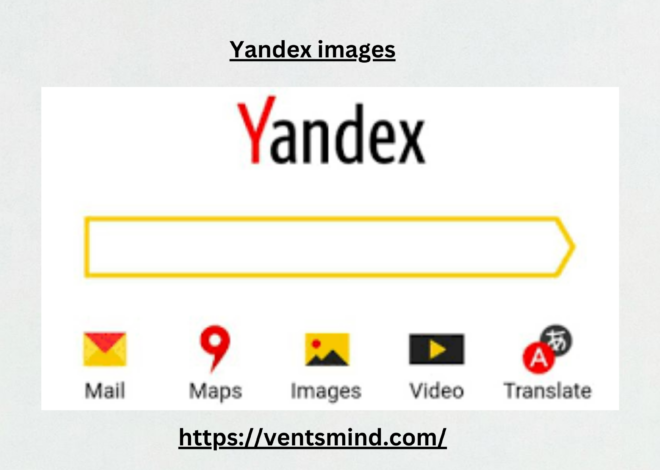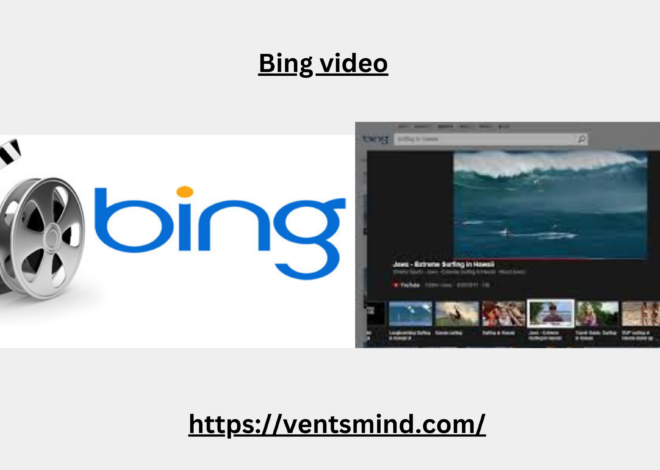How to Download Videos from a Webpage: Best Complete Guide 2024
In today’s digital age, we consume an overwhelming amount of video content daily. Whether it’s tutorials, entertainment, or educational videos, the internet is flooded with media that we often want to save for offline viewing. Unfortunately, most websites don’t provide an option to download videos directly. In this article, we’ll explore various methods to download videos from a webpage so you can access your favorite content anytime, even without an internet connection. Whether you’re a beginner or tech-savvy, this guide will help you understand how to save videos from almost any website.
Why Download Videos from a Webpage?
Before diving into the different methods, let’s look at why someone might want to download videos from a webpage. There are several reasons, such as:
- Offline Viewing: If you’re traveling or have limited internet access, having videos stored locally on your device ensures you can watch them without worrying about connectivity issues.
- Content Backup: In case the video gets removed from the website, having a downloaded version ensures you still have access to it.
- Sharing: You may want to share videos with friends or colleagues who may not have access to the original webpage.
- Archiving: Some educational or instructional videos are timeless. Downloading them allows you to archive content for future reference.
Whatever your reason, learning how to download videos from a webpage can be incredibly useful.
Legal and Ethical Considerations
Before proceeding, it’s crucial to emphasize that not all videos on the internet are meant for downloading. Respect intellectual property and copyright laws. Always make sure to download videos for personal use only, or when the website explicitly allows it. Avoid redistributing or monetizing downloaded content without proper permissions.
Methods to Download Videos from a Webpage
There are several ways to download videos from a webpage, ranging from browser extensions to software tools. Here, we’ll explore the most popular and effective methods.
1. Using Browser Extensions
One of the simplest ways to download videos from a webpage is by using a browser extension. Many extensions are designed to detect video files embedded on a webpage and provide a download button. Here’s how to do it:
Step-by-step guide:
- Install a browser extension: Search for popular video downloader extensions such as “Video DownloadHelper” for Firefox or Chrome. Add it to your browser.
- Open the webpage with the video: Once the extension is installed, navigate to the page containing the video you want to download.
- Download the video: When the video starts playing, the extension icon will usually light up or show an option to download the file. Click on it to download.
Popular browser extensions for downloading videos include:
- Video DownloadHelper
- Flash Video Downloader
- SaveFrom.net Helper
Pros:
- Easy to use.
- No need to install additional software.
Cons:
- Some extensions may not work with certain websites.
- Some websites block video downloads through browser extensions.
2. Online Video Downloading Websites
There are many websites specifically designed to help users download videos from a webpage. These platforms often support various video formats and allow you to download content from popular sites like YouTube, Facebook, and Vimeo.
Step-by-step guide:
- Visit an online video downloader: Popular platforms include SaveFrom.net, Y2Mate, and KeepVid.
- Paste the URL: Copy the video URL from the webpage and paste it into the input field on the downloading website.
- Select the video quality: Choose the resolution and file format (MP4, 3GP, WEBM, etc.) that suits your needs.
- Download the video: Click the download button, and the file will start downloading.
Pros:
- No software installation required.
- Supports multiple video formats.
Cons:
- Limited functionality on some websites.
- Ad-heavy interfaces on some platforms.
- Online downloaders may not work with private or restricted videos.
3. Downloading Videos Using Developer Tools
For tech-savvy individuals, using the built-in developer tools in web browsers is another way to download videos from a webpage. This method works particularly well for websites that embed their videos directly in HTML5 players.
Step-by-step guide:
- Open the webpage: Navigate to the page with the video you want to download.
- Open Developer Tools: Right-click on the webpage and select “Inspect” or press
Ctrl + Shift + I(Windows) orCmd + Option + I(Mac) to open Developer Tools. - Go to the ‘Network’ tab: Play the video and watch the network traffic in the Developer Tools panel. Look for the media file (usually in MP4 or another video format).
- Download the video: Once you find the video file, right-click on the link and choose “Open in new tab” or “Save link as” to download.
Pros:
- Advanced and flexible.
- Works for most embedded videos.
Cons:
- Requires technical knowledge.
- Time-consuming for beginners.
4. Using Dedicated Software
For users who frequently download videos, installing dedicated video downloading software may be the most efficient option. Programs like 4K Video Downloader, JDownloader, and Freemake Video Downloader are robust tools that offer several features, such as batch downloads, HD video support, and download queues.
Step-by-step guide:
- Download and install the software: Choose a reliable video downloader like 4K Video Downloader or JDownloader and install it on your device.
- Copy the video URL: Navigate to the webpage containing the video you want to download and copy the video URL.
- Paste the URL into the software: Open the video downloader software, paste the copied URL, and choose the download format and quality.
- Download the video: Click on the download button to start the process.
Pros:
- Fast and efficient for large files.
- Supports high-quality downloads and batch downloading.
Cons:
- Requires software installation.
- Some software may have paid features or be ad-supported.
5. Downloading Videos via Command Line (For Advanced Users)
If you’re comfortable with command-line interfaces, tools like youtube-dl can be incredibly powerful for downloading videos from various websites. This open-source program supports a wide range of platforms and video formats.
Step-by-step guide:
- Install youtube-dl: Install youtube-dl on your computer (available for Windows, Mac, and Linux).
- Copy the video URL: Navigate to the video webpage and copy its URL.
- Run the command: Open your command-line interface (CLI) and type
youtube-dl <video URL>. The program will begin downloading the video.
Pros:
- Supports a wide range of video platforms.
- Highly customizable and fast.
Cons:
- Requires command-line knowledge.
- Some websites may block the tool from downloading videos.
Frequently Asked Questions (FAQ)
Can I download videos from YouTube?
Yes, you can download videos from YouTube, but it’s important to remember that downloading videos from YouTube for offline viewing without YouTube Premium is against their terms of service unless explicitly allowed by the video owner.
What file formats are commonly supported when downloading videos?
Most online tools and software support popular formats like MP4, AVI, WEBM, and 3GP. Always choose the format that is compatible with your device.
Are there any risks when downloading videos?
Downloading videos from a webpage using third-party tools can come with risks like malware or adware, especially if you’re using less reputable websites. Always use trusted tools and software, and ensure your antivirus is up to date.
Conclusion
Learning how to download videos from a webpage is a handy skill that opens up many possibilities, from offline viewing to archiving important content. Whether you prefer using browser extensions, online downloaders, or dedicated software, the key is finding a method that works best for your needs. Just remember to respect copyright laws and only download content for personal use or with permission.
By following this guide, you can efficiently download videos from a webpage and enjoy your favorite content anytime, anywhere.