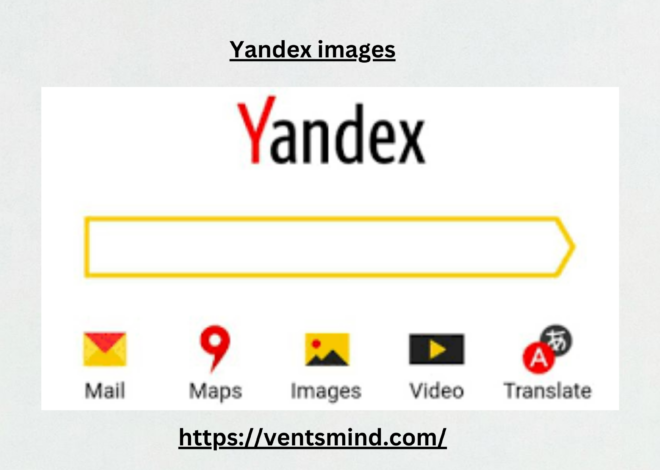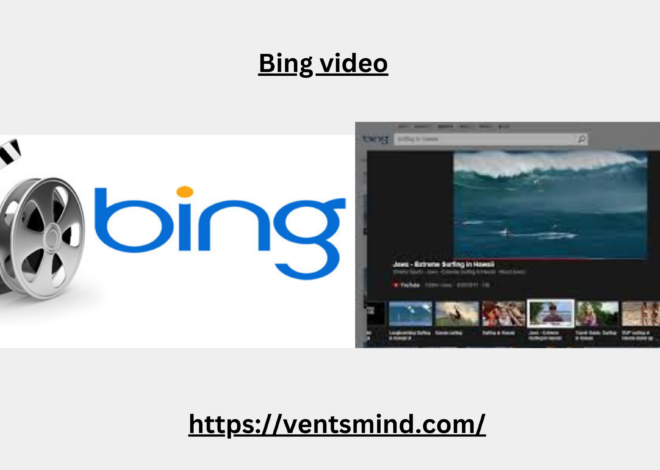YouTube Age Restricted: Everything Best to Know About YouTube’s Age Restrictions 2024
YouTube is the world’s largest video-sharing platform, boasting over two billion monthly active users. With such a vast audience, it serves all types of content—ranging from educational videos to entertainment, tutorials, vlogs, and more. However, to ensure the safety of younger viewers, YouTube has implemented various guidelines, including YouTube age restricted content policies.
In this article, we will dive deep into what YouTube age restricted means, how it works, why it’s important, and how you can deal with it as a viewer or a content creator.
What Does YouTube Age Restricted Mean?
When a video is labeled as YouTube age restricted, it means the platform has determined that the content is not appropriate for viewers under the age of 18. These restrictions usually apply to videos that contain adult themes, including nudity, strong language, violence, or graphic content. Age restrictions are implemented either by the creator themselves or automatically by YouTube’s system if it detects a violation of its community guidelines.
Content marked as YouTube age restricted is not available to users who are under 18, and it’s hidden behind an age verification wall. Users attempting to view age-restricted content must log in to verify their age, ensuring that the content is not accessible to younger audiences.
Why Does YouTube Impose Age Restrictions?
YouTube places great emphasis on maintaining a safe and inclusive environment for all users, especially minors. YouTube age restricted content is designed to protect younger users from being exposed to inappropriate material. While YouTube is a platform for free expression, it recognizes that not all content is suitable for all ages. Age restrictions help ensure that content that may be harmful or disturbing is filtered appropriately.
Here are some common reasons why a video may receive a YouTube age restricted label:
- Violence: Graphic depictions of violence, including real-life violence, war footage, or simulated violent acts.
- Nudity or Sexual Content: Explicit sexual content or nudity that does not fall within educational or documentary contexts.
- Inappropriate Language: Excessive use of strong or offensive language.
- Drug or Alcohol Use: Videos depicting substance use or abuse.
- Harmful or Dangerous Acts: Content that promotes dangerous behavior, challenges, or pranks.
How Does YouTube Identify Age-Restricted Content?
YouTube uses a combination of automated systems and human review to enforce its policies, including identifying YouTube age restricted content. The platform’s artificial intelligence scans videos to detect violations of community guidelines. In cases where the system is unsure, the video may be flagged for manual review by a human moderator.
Creators can also self-report their content by enabling the YouTube age restricted setting when they upload a video. This ensures that their content is only viewed by appropriate audiences and avoids potential community guideline violations.
How Does Age Restriction Affect Video Performance?
Being flagged as YouTube age restricted can impact the performance of your video in several ways. Most notably, it limits your potential audience since only users who are 18 and older can view the video. Additionally, age-restricted videos are not eligible for monetization through ads and are less likely to appear in search results or be recommended by YouTube’s algorithm.
Here are some of the key impacts of YouTube age restricted content:
- Reduced Audience: Users who have not verified their age or are under 18 will not be able to view the content.
- Limited Discoverability: Age-restricted videos do not show up in YouTube’s “Restricted Mode,” a setting often used in schools, libraries, and by parents.
- No Monetization: Most advertisers prefer not to place ads on age-restricted content, which means creators cannot earn revenue through ads.
- Limited Sharing and Embedding: Age-restricted videos cannot be embedded on external websites, limiting their reach outside of YouTube.
While YouTube age restricted videos may not perform as well as unrestricted ones, they still serve a purpose. Creators can use this setting to ensure their content is responsible and only viewed by an appropriate audience, thus avoiding potential strikes or bans from the platform.
How to View YouTube Age Restricted Content
If you come across a YouTube age restricted video, you’ll be required to log in and verify your age to watch it. This is a simple process but can be frustrating if you don’t have a Google account or have forgotten your login information.
To view YouTube age restricted content, follow these steps:
- Log In: Sign in to your YouTube account using your Google credentials.
- Verify Your Age: If your account is not already set to show you are over 18, you may need to provide a valid ID or credit card information to confirm your age.
- Enable Age Verification Settings: Once your age is verified, you’ll be able to watch the content without restrictions.
It’s important to note that users who have enabled “Restricted Mode” will not be able to view age-restricted content, even if they are logged in and over 18.
How to Avoid Age Restrictions as a Content Creator
If you’re a YouTube content creator, receiving an age restriction can be disheartening, especially if it negatively impacts the reach of your video. While it’s crucial to abide by YouTube’s community guidelines, there are several steps you can take to avoid having your content marked as YouTube age restricted:
- Follow YouTube’s Guidelines: Always familiarize yourself with YouTube’s community guidelines, especially those concerning nudity, violence, and harmful acts.
- Use Appropriate Language: Avoid excessive use of offensive language or profanity in your videos. Use filters or bleep out inappropriate words when necessary.
- Create Educational or Documentary Content: If your video contains sensitive material, ensure it falls within an educational, artistic, or documentary context. YouTube is more lenient toward content that has a clear purpose and educational value.
- Self-Report When Necessary: If you believe your video may violate YouTube’s guidelines, consider marking it as YouTube age restricted yourself. This can help avoid potential penalties or strikes on your account.
- Avoid Shock Content: Sensational or graphic content intended to shock or disturb viewers is more likely to receive an age restriction.
Can You Appeal a YouTube Age Restriction?
Yes, if you believe that your video was wrongly flagged as YouTube age restricted, you can appeal the decision. YouTube provides creators with the option to request a human review of their content. Keep in mind, however, that YouTube’s decisions are final, and if your appeal is rejected, the age restriction will remain.
To appeal a YouTube age restricted video:
- Navigate to the Video Manager in your YouTube Studio.
- Find the video in question and click on Appeal.
- Provide a clear and concise explanation of why you believe the age restriction should be lifted.
- Submit the appeal for review.
YouTube typically responds to appeals within a few days. If your video is found to comply with the community guidelines, the age restriction will be removed.
The Role of Parents and Guardians
Parents and guardians play an important role in monitoring the content their children consume on YouTube. Enabling Restricted Mode is one of the best ways to ensure your child is not exposed to YouTube age restricted content.
To enable Restricted Mode:
- Click on your profile picture in the top right corner of YouTube.
- Scroll down and select Restricted Mode.
- Toggle the switch to enable the setting.
By enabling Restricted Mode, parents can block potentially inappropriate content from being shown, even if their child attempts to view it on a shared device.
Conclusion: Understanding YouTube Age Restrictions
In conclusion, YouTube age restricted content serves an important role in protecting younger audiences from inappropriate material. While age-restricted videos may face some limitations in terms of reach and monetization, they allow creators to publish content responsibly and in accordance with YouTube’s guidelines. As a viewer, it’s essential to understand how age restrictions work and why they are implemented.
Whether you’re a viewer trying to access YouTube age restricted content or a creator trying to avoid age restrictions, staying informed about YouTube’s policies ensures a safer and more enjoyable experience for everyone on the platform.
By following the tips provided in this article, you can navigate YouTube’s age restrictions effectively and avoid potential issues, keeping both your content and your viewing habits in line with the platform’s rules.